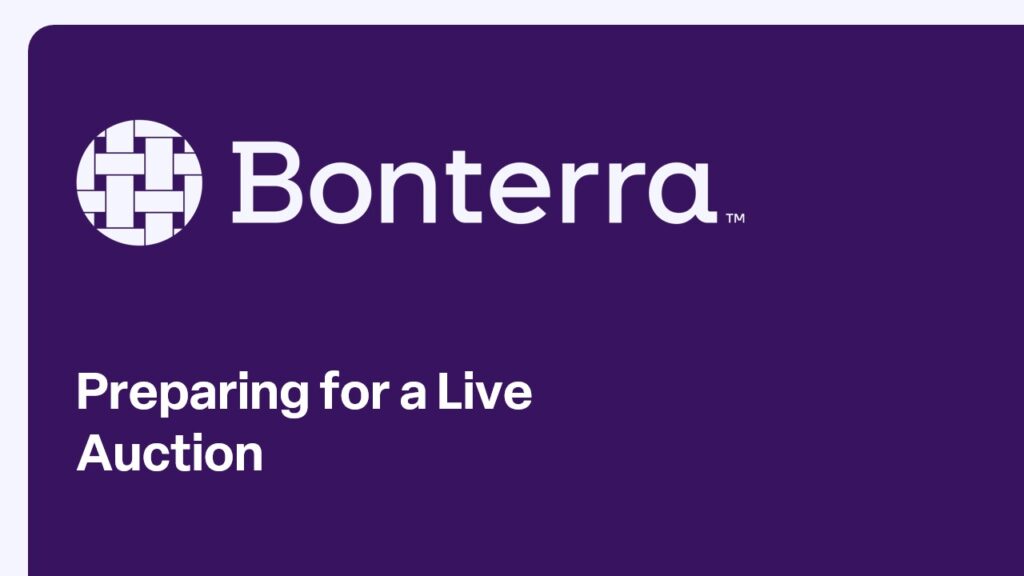This webinar covers the process of setting up an auction in the organization's donor management system. It begins by guiding the attendee through the initial auction creation, including naming the auction, establishing the start and end dates, and configuring automated notifications. The presenter then demonstrates how to add auction items, highlighting the three different types - silent, live, and fixed price. Emphasis is placed on properly setting the item's fair market value, which factors into the tax receipt the winning bidder receives.
This webinar also covers the ability to group items into sections and schedule individual items to open and close at specific times. The focus then shifts to the bidder experience, explaining the self-registration process and the "magic link" login system. The presenter walks through manually adding bidders as well as the option to import a spreadsheet of bidder information. Throughout the session, the attendee is encouraged to leverage the provided auction item templates and import guides to streamline the setup process. The webinar concludes by noting this is part one of a two-part series on auctions, with the second webinar covering additional advanced functionality.
Setting Up an Auction Presentation Slides
Network for Good · 11 Mins · For: Users
Setting Up an Auction
Session Description: This webinar focuses on building an auction page, adding items, and ways to add bidders.
Audience: Auctions users
Share this page