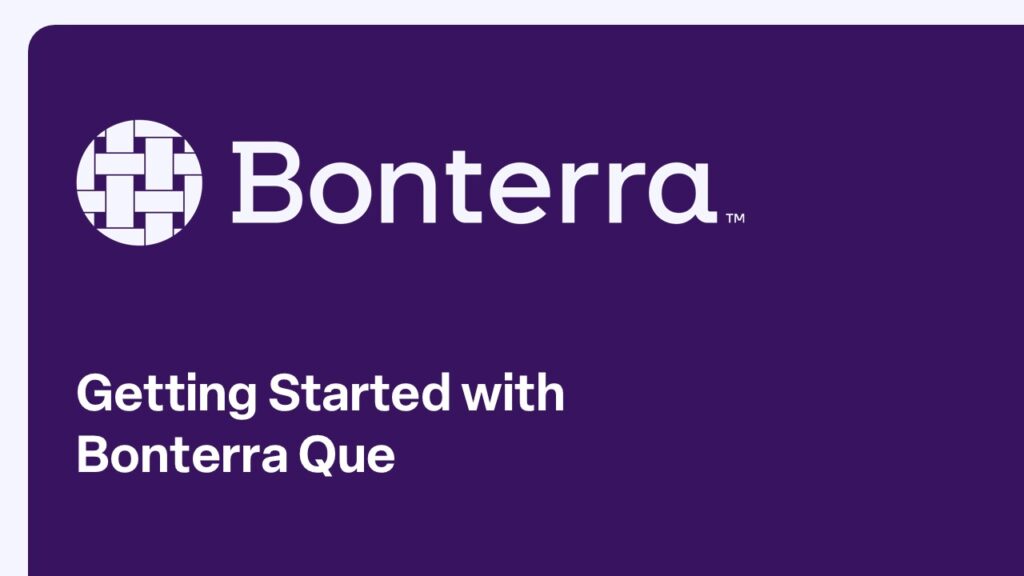This webinar covers the process of setting up an event page in the organization's donor management system. It begins by guiding the attendee through the initial setup, including naming the event, setting the date and location, and adding ticket types. Emphasis is placed on the ability to establish a fair market value for tickets and limit the number available. The presenter then walks through customizing the event page, including adding an image, headline, and event details. The focus then shifts to exploring advanced settings, such as displaying event supporters, embedding a live stream, and enabling a chat feature.
This webinar also covers the process for adding offline ticket and sponsorship purchases, as well as attaching logos and websites for sponsors. Guidance is provided on communicating with ticket purchasers and guests, including the ability to send email invitations and leverage the text-to-give functionality. Throughout the session, the presenter encourages the attendees to explore the wealth of training resources available, including live and recorded webinars covering various aspects of the donor management system.
Setting Up and Running an Event Presentation Slides