Constituent relationship management: A guide for success

Constituent relationship management (CRM) refers to the strategies a nonprofit uses to build relationships with new and existing constituents, as well as the software leveraged to do so. Your nonprofit organization has various constituents with different relationships to your purpose. From donors to corporate partners to staff, these supporters help drive your cause forward in their own unique ways.
With the right data stored in your CRM software, you can contact the right people, personalize the content and timing of each message you send, and ultimately strengthen the work you do. As a result, you can focus less on procedural and administrative tasks and more on cultivating relationships. In this guide, we’ll dive into the data-driven tools and processes that can make your constituent relationship management easier, more accurate, and less time-consuming.
Why is data-informed constituent relationship management important?
For most nonprofits and other social good organizations, the goal of constituent relationship management is to retain existing donors, volunteers, and clients. After all, you’ve likely seen how investing time and resources into engaging your supporters helps those relationships flourish.
When driven by specific, relevant, and accurate data, your CRM helps you find valuable and time-saving insights that increase the impact of those relationship-building activities. When you target your constituents through the most appropriate channels and with the right messaging, you can quickly grow your fundraising capabilities and better serve your community.
What is a constituent relationship management solution?
Constituent relationship management software stores the information most critical to a nonprofit organization. For nonprofits, this term is often used interchangeably with “donor database,” though nonprofit CRM software tends to be more robust and offers a greater range of tools.
A CRM solution provides the functionality to collect, track, organize, and analyze the data that an organization needs to optimize communication, fundraising, and services with constituents. Moreover, robust constituent relationship management software can leverage this data to manage communications and relationships with supporters and other stakeholders.
How do nonprofits practice data-driven constituent relationship management?
Constituent relationship management is essential to making an impact in your community. Follow these best practices to leverage the data in your nonprofit CRM software effectively:

- Target communications. Focus your communications on those most likely to respond positively. Use supporter segmentation strategies to group constituents according to shared characteristics, tailor messages to each segment, and ensure that you’re sending the right messages to the right people.
- Personalize communications. Increase engagement by personalizing the messages you send to individual supporters. Using the recipient’s name in an email subject line can boost open rates. Add additional unique information, such as donation amounts and past involvement with your organization, to the body of emails to establish closer relationships with your supporters.
- Identify potential major donors. Track donation history and use information from prospect research databases to determine donors’ capacity and affinity to potentially make a major gift. Then reach out to them to start building relationships.
- Optimize fundraising campaigns. Store data on each of your nonprofit’s giving campaigns and analyze this information to determine key performance indicators such as engagement or donation rates. Then, you can organize this data according to campaign type, dates, and target audience to optimize future fundraisers.
- Automate manual and repetitive processes. Automation ensures that formerly manual activities are completed efficiently, allowing your team to focus on tasks that will have the most impact on your community. For example, you can automate email responses, internal notifications, reporting, data integration, data cleaning, and other repetitive processes.
At the core of each of these practices lies comprehensive constituent relationship management software. As a busy nonprofit staff member, you should leverage a robust nonprofit CRM system with features that can do much of your constituent relationship management for you.
What features should you look for in a CRM solution?
For impactful constituent relationship management, you’ll need software that provides a wide range of built-in features. When evaluating CRM solutions, look for:
- Supporter segmentation. Constituent relationship management software should allow you to categorize constituents using groups, lists, or tags so you can target your messages appropriately.
- User-defined fields. Make sure that you can add custom fields to track any unique information that is important to your organization.
- Extensive reports and dashboards. You should be able to create customized reports and centralized dashboards that provide a picture of individual donors’ histories as well as organizational and campaign-level data.
- Online and offline donation tracking. Use your CRM software to track online and offline donations, providing both online fundraising forms and direct mail functionality.
- Strong integration capabilities. Streamline data entry and ensure accuracy with software that integrates with a range of third-party tools.
- Advanced tools. In addition to the features above, your CRM solution should offer features that can grow with your organization, such as dynamic suggested gift amounts based on supporters’ evolving giving histories.
Even though there are many similarities between a business’s customer relationship manager and a nonprofit’s constituent relationship manager, choosing a CRM designed specifically for nonprofits will make it easier to leverage the system and accomplish your goals.
How do you choose a nonprofit CRM solution?
To choose the right constituent relationship management system for your organization, follow these nine steps:
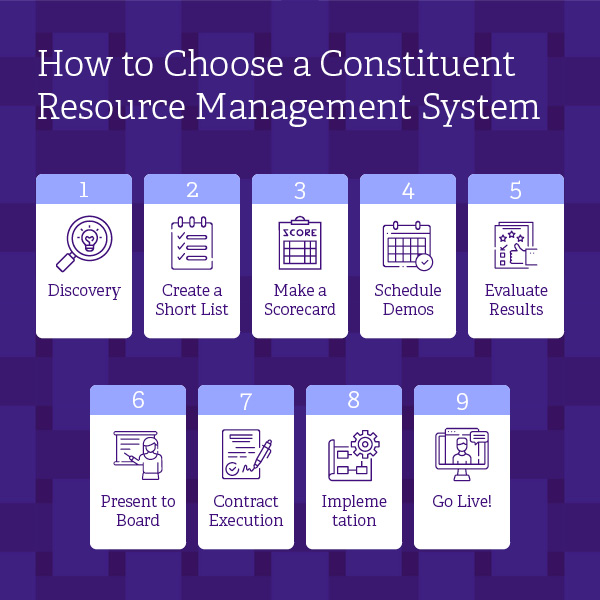
- Discovery. Create a list of CRM features your nonprofit must have and one for those that are “nice to have.” Get feedback from all relevant stakeholders on what organizational processes could be improved with CRM software.
- Create a short list. Research constituent relationship management systems online, talk to other social good organizations, and solicit feedback from your staff to develop a list of applications to evaluate. Use the requirements you set during the Discovery step to narrow down your list.
- Make a scorecard. Use your requirements list from the Discovery step to create a scorecard for each solution. Consider assigning different weights to each requirement to prioritize the most important features.
- Schedule demos. Demos are your opportunity to see your potential CRM software in action. Ask questions based on how you plan to use the software and try to see the same features in each demo to accurately compare systems.
- Evaluate results. Use your scorecard to evaluate your results. Considering various factors, from pricing to scalability to necessary training, will help you narrow down the potential software to your top three options.
- Present to the board. Many CRM software vendors can provide the information you need to present your recommendations to your board. Stick to the general capabilities, implementation timeline, and expected return on investment.
- Contract execution. Make sure you understand exactly what the software vendor will need from your organization to execute a contract and collect the right signatures from the right staff members.
- Implementation. Your software vendor will guide you through this process to get your CRM set up. Make sure to ask questions and host a training session for every member of your team who will be using the system.
- Go live! Finally, put your new CRM software to use. For added engagement, consider making your go-live day an event for your staff.
Across all areas of your nonprofit—from program development to volunteer recruitment to donor retention—this approach to finding a CRM solution will allow you to make smarter, more data-informed decisions.
Using your CRM solution
Using the best practices in this guide will help you select a nonprofit CRM solution that fits your organization’s needs. Your nonprofit is constantly growing and changing to serve your constituents more effectively. As you collect and interpret your constituent data, how you use your software will similarly evolve.
Ready to Get Started?
Work with Bonterra



